蓝屏代码0x000001C6表示"FAST_ERESOURCE_PRECONDITION_VIOLATION",即快速资源预条件违规。这个错误通常发生在Windows操作系统中的关键资源管理过程中,它可能是由于资源锁定、线程同步或其他内部操作的错误导致的。这个错误代码指示了系统在处理资源的过程中发生了违反预期的错误,从而导致系统崩溃并显示蓝屏错误。
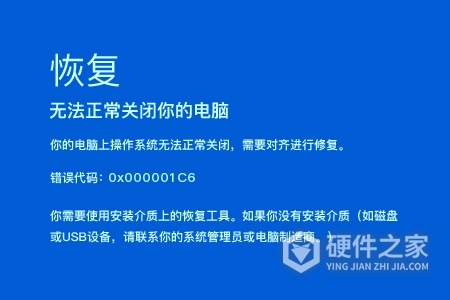
某些防病毒软件可能与特定驱动程序冲突,导致蓝屏错误,尝试禁用或卸载防病毒软件,或者更新到最新版本。
蓝屏错误可能与硬件故障有关,你可以检查硬盘、内存条等硬件设备是否正常工作,并尝试进行更换或重新连接。
某些第三方驱动程序可能与内核资源发生冲突,尝试禁用或卸载最近安装的驱动程序,以验证是否解决了问题。
1、首先你的电脑必须下载与完成安装完成快快蓝屏修复助手。如果你还没有安装点击下方链接下载。
下载地址:>>>快快蓝屏修复助手<<<
提示:安装路径不要选择C盘,避免产生问题造成损失。
2、找到你电脑中的快快蓝屏修复助手,点击进入。看到首页后,点击首页一键扫描按钮开始扫描。等待几分钟,就能获取你急切想要的结果。

3、扫描完成后会显示电脑的所有蓝屏记录以及蓝屏的详细信息。

4、解决方案页面显示了导致该次蓝屏的具体原因和解决方案,点击右上角的一键修复进行修复。

5、切记,当修复完成之后我们还是需要重新启动计算机的。毕竟一切修复的结果,需要重新后,才能被系统认可。
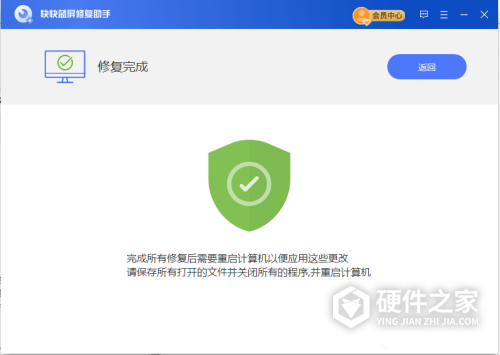
当你完成重启后,你电脑的蓝屏问题已经基本解决了。相信小编,不要急需卸载快快蓝屏修复助手。毕竟它强大的功能是你未来的一个保障,可以随时随地为你服务,让你再次遇到蓝屏问题不在抓狂。
FAST_ERESOURCE_PRECONDITION_VIOLATION bug 检查值为 0x000001C6。 它指示当前线程正在对快速资源例程执行无效调用。
FAST_ERESOURCE_PRECONDITION_VIOLATION参数
| 参数 | 描述 |
|---|---|
| 1 | 冲突类型。 请参阅下面的值。 |
| 2 | 请参阅下面的值。 |
| 3 | 请参阅下面的值。 |
| 4 | 请参阅下面的值。 |
0x0 : The Irql of the caller was greater than the maximum allowed
Irql for the routine.
2 - Irql of the caller.
3 - Maximum allowed Irql of the routine.
0x1 : The caller specified an invalid (i.e. uninitialized) owner
entry.
2 - Pointer to the owner entry.
0x2 : The caller specified an owner entry that was already
associated with a lock acquisition.
2 - Pointer to the owner entry.
3 - Pointer to the resource to which the owner entry is already
associated.
0x3 : The caller passed a legacy resource to a fast resource
routine.
2 - Pointer to the resource.
0x4 : The caller specified a resource that has outstanding lock
acquisitions.
2 - Pointer to the resource.
0x5 : The caller was executing inside of a DPC.
0x6 : The caller was executing inside of a Special Kernel APC.
0x7 : The caller did not ensure Normal Kernel APCs were disabled.
0x8 : The caller specified an owner entry that was not associated
with a lock acquisition of the specified resource.
2 - Pointer to the resource specified.
3 - Pointer to the owner entry.
4 - Pointer to the resource with which the owner entry is
associated.
0x9 : The caller specified an owner entry that was not associated
with the calling thread.
2 - Pointer to the owner entry.
3 - Pointer to the thread with which the owner entry is
associated.
0xa : The caller specified an owner entry which has been disowned.
2 - Pointer to the owner entry.
0xb : The caller specified an owner entry with a different
acquisition type than the caller indicated.
2 - Pointer to the owner entry.
3 - High-16 bits indicate the acquisition type of the owner
entry. Bottom-16 bits indicate the acquisition type
specified. 1 = Shared, 0 = Exclusive.
0xc : The caller specified an owner entry that was not associated
with a lock acquisition of the specified resource.
2 - Pointer to the resource specified.
3 - Pointer to the owner entry.
4 - Pointer to the resource with which the owner entry is
associated.
0xd : The caller specified an owner entry that has not been
disowned.
2 - Pointer to the owner entry.
0xe : The caller passed a fast resource to a legacy routine that
does not support fast resources.
2 - Pointer to the resource.
0xf : The caller passed a fast resource to a legacy routine that
supports fast resources, but the fast resource was not
initialized with EX_FAST_RESOURCE_ENABLE_LEGACY_APIS.
2 - Pointer to the resource.
0x10 : The caller passed invalid flags to ExInitializeFastResource.
2 - Pointer to the resource specified.
3 - The flags specified.
0x11 : The caller passed a thread other than the current thread to
ExReleaseResourceForThreadLite.
2 - Pointer to the resource specified.
3 - The thread specified.
0x12 : The caller attempted to disown a resource that had been
recursively acquired exclusive by the current thread.
2 - Pointer to the resource specified.
0x13 : The caller attempted to convert a resource acquisition while
the calling thread had outstanding recursive acquisitions of
the resource.
2 - Pointer to the resource specified.
0x14 : A thread exited with outstanding lock acquisitions.
2 - The thread.
3 - Pointer to one of the outstanding owner entries.
0x15 : A thread exited with outstanding disowned lock acquisitions.
2 - The thread.
3 - Pointer to one of the outstanding owner entries.
0x16 : A call to ExConvertExclusiveToSharedLite was made by a thread
that did not hold the specified resource exclusive.
2 - Pointer to the resource.
3 - Pointer to the thread.
原因
当前线程正在对快速资源例程执行无效调用。
!analyze 调试扩展显示有关 bug 检查的信息,并有助于确定根本原因 。
Bug 检查代码参考